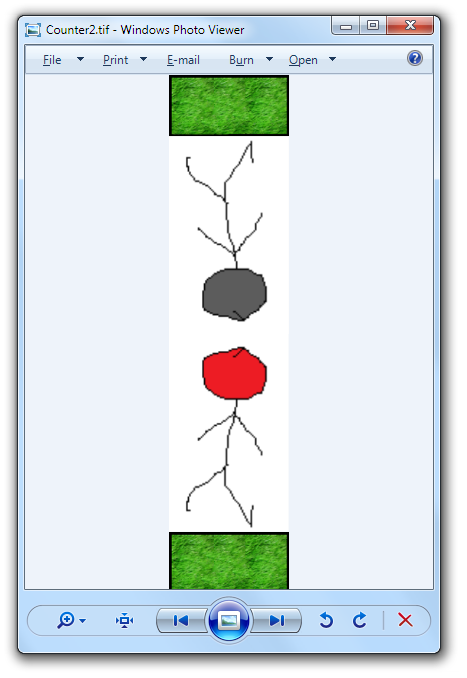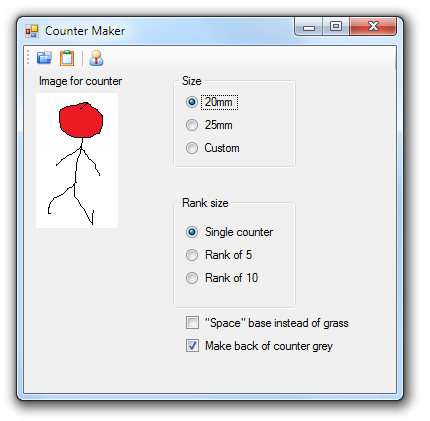
If you play table-top wargames involving small soldiers then you have to obtain stand-up models - not just plain flat tokens but ranks of troops. You can purchase commercial lead or plastic minatures, or you can get downloadable pre-made paper cut-out troops.
CounterMaker gives you another option: get images (make them yourself, Google for the model type, but of course don't copy from a PDF of the rulebook) and it will make appropriate printable images you can print, cut out, fold and staple to make troops - all for much less than the commercial minatures.
Windows executable, zipped. Windows only. Requires the .Net Client Framework 4.
Start the program, looks like this:
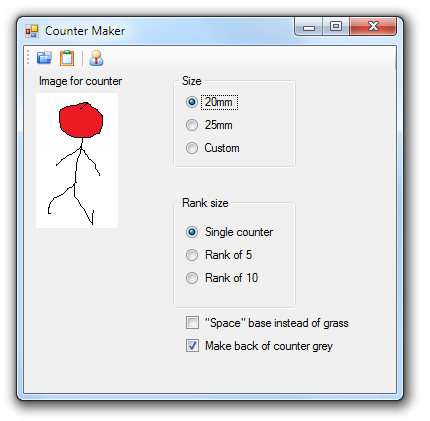
First, you need to get an image to use for your counter. You can see I did a stick man. You can click on Open to select an image file (PNG, GIF, JPEG, BMP, TIF etc.) or Paste to paste something from the clipboard - good for doing Screen Capture, paste into MSPaint, then select and copy.
Then select the output from the options on the right: size (20mm, 25mm, or custom), rank (if you want rows of guys all joined up, useful for units) and if it's a SciFi instead of a Fantasy setting you can select a moonscape "Space" base. By default the reverse of your tokens is greyscale so you can tell front or back, uncheck "Make back grey" if you want it colourful both sides (e.g. you're doing a side shot.)
Then click Make and a TIF image file will be created and placed on your desktop and opened in Windows Image Viewer. I've used TIF because it specifies the dimensions, so if you now drop the file into, say, Microsoft Word and print it, it'll come out the correct dimensions rather than being scaled.
You can probably see how to cut and fold the resulting figure: I then staple along where the image meets the base section, and that does it! Cheap, quick and fairly easy.